Fraud Dashboard (Incident Detail)
| Screen ID: | IFRDIDB-01 | 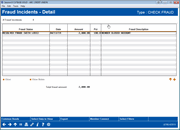
|
| Screen Title: | Fraud Incidents | |
| Panel ID: | 6798 | |
| Tool Number: | 1710 | |
| Click here to magnify |
Access this screen by selecting Tool #1710 Fraud Incident Dashboard and selecting to Show Detail on a specific fraud type.
This screen shows the fraud incident detail as selected in the previous screen. .
Using This Screen
From this screen, highlight an incident and select to View it, or to View Notes if any are available.
You can alternate the header column of the dashboard table by selecting the button Select Data to View (F8). You can also sort by any column header by clicking the column header.
To select filters for the fraud incidents, use Select Filters (F11).