10-Year Trends by GL Account (3)
| Screen ID: | IGLBGT10-03 | 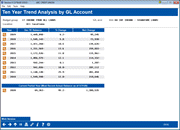
|
| Screen Title: | 10 Year Trend Analysis by GL Account | |
| Panel ID: | 5836 | |
| Tool Number: | 1011 | |
| Click here to magnify |
Access this screen by selecting a G/L account on either the initial 10 Year Trend Analysis by GL Acct window or the second screen showing all G/Ls in the selected budget group.
This screen shows a history of your account performance for a single G/L account. Data can only be shown as far back as you have actual data in your general ledger balance file, up to 10 years. The current year is also displayed at the bottom, as of the most recent end-of-month balance.
Besides viewing statistics for key accounts in your G/L, you can use this tool before starting your budget to get a big-picture view of how your G/L balances have been trending.
Click the lookup  button on any
year to jump to the 3-Year Balance Comparison
dashboard showing that year side by side with the previous and following
years, as well as an Analysis feature showing interesting stats about
this account.
button on any
year to jump to the 3-Year Balance Comparison
dashboard showing that year side by side with the previous and following
years, as well as an Analysis feature showing interesting stats about
this account.
Analytics Booth: Web Version
Launching the Web Version (F22) dashboard will provide additional tools to subscribers to analyze data that can only be found in Analytics Booth, including more screen real estate to view more data at one time, different filters and graphics, and new ways to understand the data. Non-subscribers will be presented with a splash page.
Not a subscriber? Learn more in the CU*Answers Store.

|
Check out this video: Analytics Booth at a Glance |