Loan Portfolio Analysis: Select Data to View
| Screen ID: | IGLBGT11-4 | 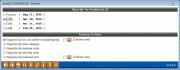
|
| Screen Title: | Selection | |
| Panel ID: | 5837 | |
| Tool Number: | 595 | |
| Click here to magnify |
Access this screen by selecting Tool #595: Portfolio Analysis - Loans.
This tool gives a quick a snapshot of your entire loan portfolio. This tool is the easiest and best way to get a picture of your rates across all member accounts.
-
The export from this dashboard will not include employees with an insider/employee type >0.
Choose which data you’d like to use (current or any of the three prior month-end snapshots) and how you’d like the accounts to be grouped for analysis purposes. For the Organize by G/L accounts option you’ll need to select one of your Budget Group codes, and for the Organize by Business Unit option you’ll need to choose a single Business Unit code to show only those loan categories. The Loan Portfolio dashboard will appear next.