G/L 3-Year Balance Comparison – Select Records
| Screen ID: | IGLBGT5-01 | 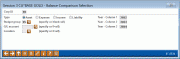
|
| Screen Title: |
Balance Comparison Selection |
|
| Panel ID: | 5539 | |
| Tool Number: | 1018 | |
| Click here to magnify |
Access this screen by selecting Tool #1018: 3-Yr GL Account Balance Comparison.
- SEE ALSO: Budgeting with CU*BASE
The Balance Comparison dashboard provides a unique, bird’s-eye perspective on your general ledger. This analysis tool lets you see a history of account performance over time, for a single general ledger account or even for a group of similar accounts via the Budget Group feature. Use this tool before starting your budget to get a big-picture view of how your G/L balances have been trending.
Use this first screen to select the general ledger accounts you want to see. At a minimum you must at least select a single G/L type (Asset, Liability, Income or Expense) and specify the three years you wish to compare. By default the current year and two prior years are filled in. Any three years can be compared, going back as far as your credit union’s data is stored on CU*BASE.
In addition, if you wish you can narrow down the focus by choosing just a single Budget Group (such as all of your Investment Income G/Ls), or even look at just one specific G/L and/or location if you wish. Use Enter when ready to display the dashboard screen. (Be patient; it can take a moment for the system to gather your data and prepare it for the display.)