Budget Status Controls History
| Screen ID: | IGLBGTAUD-01 | 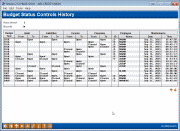
|
| Screen Title: | Budget Status Controls History | |
| Panel ID: | 5840 | |
| Tool Number: | 482 | |
| Click here to magnify |
Access this screen by selecting View History on the Budget Status Controls screen.
This screen shows every time someone accessed budget controls and changed one or more of the G/L types. It also logs when records were added for a budget year, or deleted (functions as the CUFMNT file maintenance log for the budget status controls).
For complete details about what Budget Controls are and how they should be used, refer to the Budgeting with CU*BASE booklet.
Tips on Reading This History
A history record that shows blank in the From column and Open or Closed in the To column for all 4 G/L types means the budget control record was created for that budget year. Like this:
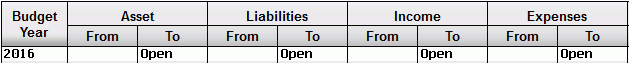
A history record that shows Open or Closed in the From column and blank in the To column for all 4 G/L types means the budget control record was deleted for that budget year. Like this:
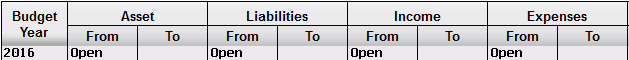
-
NOTE: It is possible to delete a control record for a particular year even if budget figures do exist for that year. But all that does is effectively lock that budget year so that it can no longer be maintained. Nothing happens to the budget figures themselves, and you’d still be able to include that budget on your financial reports. You would need to add the control record back if you wished to maintain that budget later.