Updating Investment Variable Rates (2)
| Screen ID: | IINVSM-02 | 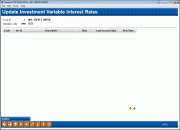
|
| Screen Title: | Update Investment Variable Interest Rates | |
| Panel ID: | 6452 | |
| Tool Number: | 920 | |
| Click here to magnify |
Access this screen from the first investment variable rate screen.
This second screen lists all of the investments that have been tagged with the Variable Rate Code entered on the first screen.
Notice how the rate, if any, that was entered on the previous screen will automatically be filled into the New Rate column for all investments. Each can be modified as needed, but this eliminates the need to enter the same rate in all fields. At this point, you may enter or modify the rates for individual items, or simply verify that these are the appropriate investments and new rates and proceed with the update.
When ready, use Update (F10) to save all changes and return to the previous screen. The investment records will be updated with the new rates, and the Last Variable Rate Adjustment date on all of these investments will be changed to the current date.