Updating Investment Variable Rates (1)
| Screen ID: | IINVSM-01 | 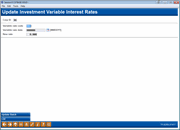
|
| Screen Title: | Update Investment Variable Interest Rates | |
| Panel ID: | 6453 | |
| Tool Number: | 920 | |
| Click here to magnify |
Access this screen by selecting Tool #920 Update Variable Investment Rates.
This is the first of two screens used to quickly update the rates on all investment records that have been coded with a specific Investment Variable Rate Code.
-
For example, if a group of investments are tied to the current Prime Rate, you could create a Variable Rate Code that represents the value of Prime (or Prime plus or minus a certain number of percentage points), then assign that code to all of those investments. When the Prime Rate changes, this feature is used to quickly adjust the rate for all of the investments that use that code.
There are two ways to update the investment rates:
Batch Update - This method takes the rate entered and updates all investments with the specified Variable Rate Code in a batch, all at once. Enter the Corporate ID, variable rate code to be changed, an update date to specify which items should be changed (optional), and the new rate to be used for all items, and use Update Batch (F10) to process the update. When done, an “Update completed” message will appear.
-
HINT: The Change records with Last Variable Rate Adjustment date of field, described below, can be used to limit which investments are changed.
Update by Individual Investment ID - This method lets you preview a list of all of the investments that will be changed, and, if desired, modify the individual rate for any or all of the investments. Enter the corporate ID, variable rate code to be changed, an update date to specify which items should be changed, and, if desired, a new rate to be used as the “default” for all items, then use Enter to proceed to the second screen.
Field Descriptions
|
Field Name |
Description |
|
Corporate ID |
Enter the Corporate ID for the investments that should be updated with the new rate. |
|
Variable rate code |
Enter the Variable Rate Code to be updated. |
|
Variable rate date
|
(Optional) This field is used to limit the number of investments that are updated, by matching this date to the Last Variable Rate Adjustment date on the investment record itself.
If a date is entered, the system will update only those investments that match this date, whether updating by batch (F10) or individually (Enter). If this field is left blank, all investments with this Variable Rate Code will be included in the update.
|
|
New rate |
(Required only if Update Batch (F10) is used.) This field is used to specify the new rate that will be used when updating the investment records.
|