Credit Card Portfolio Summary - Comparative Analysis
| Screen ID: | ILCCAT-06 | 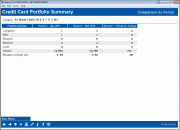
|
| Screen Title: | Credit Card Portfolio Summary | |
| Panel ID: | 5943 | |
| Tool Number: | 593 | |
| Click here to magnify |
Access this screen by selecting a BIN or category from this screen in the Credit Card Portfolio Dashboard and selecting the Comparative Analysis link.
This tool in the Credit Card Portfolio Dashboard will display the breakdown and summary of each period for the following categories, as selected on the previous screen:
-
Loan Categories
-
BINs
-
Rewards
-
Members
-
Cards
-
Balance
-
Weighted Average Rate
The last column shows the change between periods, as calculated by this comparison screen. To review filters selected, use the View Filters button.