Credit Card Portfolio Dashboard
| Screen ID: | ILCCAT-02 | 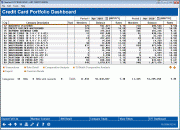
|
| Screen Title: | Credit Card Portfolio Dashboard | |
| Panel ID: | 5938 | |
| Tool Number: | 593 | |
| Snap Shot: | þ As of Month End ¨ Right Now |
Click here to magnify |
Access this screen by entering selection criteria on the previous screen.
Create full-color PDFs of the data on the screen – PDF Exports
Learn about downloading data to Excel or a comma-delimited file
Dashboard Tips – Questions to Ask When Comparing a Dashboard with Another Dashboard or Report
-
Transactions – view the totals of Payments received, cash advances, balance transfers, finance charges posted, late fines posted, number of accounts with balances, total balances of your loans, number of accounts without balances, and number of accounts with finance charges.
-
Reissue – view your totals of cards that are pending reissue within the upcoming months, plus calculate any expense associated with those reissues.
-
Rate Detail – view your member’s rate buckets by member, current balance, and rate – including any promotional rate buckets.
-
Comparative Analysis – review the analysis of your Categories, BINs, Rewards, Members, Cards, Balance, and Weighted Average Rate over your selected periods of time.
-
Common Bonds - take the groups of members that you’ve gathered using a dashboard and analyze them based on what they have in common – what accounts they all have, what demographic characteristics they share, and even how their credit scores compare.
-
12 Month Comparative Analysis - review the analysis of your Categories, BINs, Rewards, Members, Cards, Balance, and Weighted Average Rate over a 12 month period.
-
Note: The results of this dashboard do not include employees with an insider/employee type >0.
Field Descriptions
|
Field Name |
Description |
|
Ctg |
The 2-digit alphanumeric loan category. |
|
Category Description |
The configured category description. These are configured in the Loan Category Configuration. |
|
Rwd |
The column will contain an asterisk if the Rewards flag is checked in the BIN/Category configuration. |
|
Members |
This column displays the membership loan count for each loan category within the selected period. |
|
Cards |
This column displays the total number of plastics from the emboss file. |
|
Balance |
This column displays the current total balance on each loan category. |
|
Rates |
This column displays the weighted average rate for all cards in the loan category. |
Buttons
|
Button Name |
Description |
|
Export Full List |
Use this button to complete dashboard list to a file in your credit union's QUERYxx library. |
|
Member Connect |
Use this button to export your dashboard list to the Member Connect setup, where you can use the file for an online banking/email message, mailing labels, statements inserts, etc. |
|
BIN Detail |
Use this button to view the BIN related detail, including loan categories and number of cards. |
|
Compare Totals |
Use this button to access the Comparison by Period screen. |
|
View Filters |
Use this button to view the filters selected on the initial dashboard configuration screen. |
|
EFT Dashboard |
Use this button to quickly jump to the EFT Dashboard. |