Credit Card Portfolio Analysis
| Screen ID: | ILCCAT-01 | 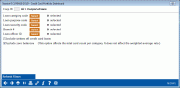
|
| Screen Title: | Credit Card Portfolio Dashboard | |
| Panel ID: | 5941 | |
| Tool Number: | 593 | |
| Click here to magnify |
Access this screen by selecting Tool #593 Portfolio Analysis - Credit Cards.
What does the Credit Card Portfolio Dashboard show me?
The Credit Card Portfolio Dashboard is another dashboard to help you better understand your online credit card portfolio. Where the EFT Portfolio Dashboard shows how your members are using plastic, and the Loan Portfolio Dashboard gives you a picture of the rates across your entire loan portfolio, the Credit Card Portfolio Dashboard lets you focus just on your credit cards. With options to select based on loan category, purpose and security codes, branch numbers, or loan officer IDs you can investigate further into…
-
Transactions – view the totals of Payments received, cash advances, balance transfers, finance charges posted, late fines posted, number of accounts with balances, total balances of your loans, number of accounts without balances, and number of accounts with finance charges.
-
Reissue – view your totals of cards that are pending reissue within the upcoming months, plus calculate any expense associated with those reissues.
-
Rate Detail – view your member’s rate buckets by member, current balance, and rate – including any promotional rate buckets.
-
Comparative Analysis – review the analysis of your Categories, BINs, Rewards, Members, Cards, Balance, and Weighted Average Rate over your selected periods of time.
Plus, from this convenient dashboard, you can export your full list, export selected data, export to Member Connect, and jump to the EFT Dashboard.
Note: This dashboard data is derived from member loans in which the loan category is configured as a Process Type "V" for credit cards. It does not include employee accounts. You have the option to exclude accounts with zero dollar balances. Otherwise they are included.
Note: The Loan Officer ID field refers to the approving loan officer.
Note: The results of this dashboard do not include employees with an insider/employee type >0.
To use this tool, select the criteria desired to build the dashboard snapshot and use Enter to generate the information and move to the next screen.