Credit Card Portfolio Rate Detail
| Screen ID: | ILCCAT-05 | 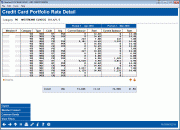
|
| Screen Title: | Credit Card Portfolio Detail | |
| Panel ID: | 5939 | |
| Tool Number: | 593 | |
| Click here to magnify |
Access this screen by selecting a BIN or category from this screen, and selecting the Rate Detail link.
This tool in the Credit Card Portfolio Dashboard is helpful to review balances and rates for members in the varying credit card buckets. Read more about Credit Card rate buckets in the Credit Card User Guide.
Members in this dashboard are listed with each bucket, balance, and rate for the periods selected, as well as the count/totals for each column, for each period selected in the original selection criteria. To review a member's account from this screen, select the member and use the link to Inquiry the account. Select any heading to sort the table by that column heading.
Create full-color PDFs of the data on the screen – PDF Exports
Learn about downloading data to Excel or a comma-delimited file
Dashboard Tips – Questions to Ask When Comparing a Dashboard with Another Dashboard or Report
Field Descriptions
|
Field Name |
Description |
|
Member # |
This field displays the member number. |
|
Type |
This field displays the credit card account suffix. |
|
Code |
This column shows the associated rate bucket code.
|
|
Seq |
The sequence number attached to the bucket. Members may have more than one BT, PU, or CA bucket that is active on the loan. "999" is the default bucket when setting up rate details, however, a member may have additional buckets for promotions, typically labeled 001 - 998. |
|
Current Balance |
This column displays the current balance of that specific bucket. This is not the full balance of the loan - only the balance of the selected BT, CA, or PU bucket. |
|
Rate |
This column displays the current rate for the bucket. |