Credit Card Portfolio Dashboard - BIN Detail
| Screen ID: | ILCCAT-09 | 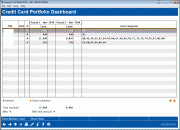
|
| Screen Title: | Credit Card Portfolio Dashboard | |
| Panel ID: | 6105 | |
| Tool Number: | 593 | |
| Click here to magnify |
Access this screen by selecting BIN Detail or category from this screen in the Credit Card Portfolio Dashboard.
This tool in the Credit Card Portfolio Dashboard will display the breakdown and summary of BIN specific detail for the criteria selected on the selection screen.
Reissue - this tool allows you to input your cost per plastic for reissue (this can be an expense configured in CU*BASE, if supported, or, more typically, a vendor cost) and the dashboard will calculate your expense based on the cards that are due to reissue in the coming days or months.
Show Categories - select a BIN and use the link to Show Categories associated with that BIN.
Column Descriptions
|
Column Name |
Description |
|
BIN |
The BIN number. |
|
Rwd |
The column will contain an asterisk if the Rewards flag is checked in the BIN/Category configuration. |
|
St |
Shows the status of the BIN, A= Active, S = Suspended. |
|
Period 1 Cards/Member Count |
The number of cards during that period. When toggled, this will show the number of members in that period. |
|
Period 2 Cards/Member Count |
The number of cards during that period. When toggled, this will show the number of members in that period. |
|
Loan Categories |
The loan categories associated with the BIN. |
Toggle Member Count and Show Card Count buttons at the bottom to view cards vs. members. To review filters selected, use the View Filters button.