CC Dashboard View Filters
| Screen ID: | ILCCAT-08 | 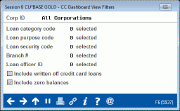
|
| Screen Title: | CC Dashboard View Filters | |
| Panel ID: | 5937 | |
| Tool Number: | 593 | |
| Click here to magnify |
This screen is accessible by selecting the View Filters button on any screen where it is available in the Credit Card Portfolio Dashboard. This screen is used to verify the data filters that were selected when first accessing the dashboard via this screen.