Copy, Rename, or Update Table
| Screen ID: | ILIBDSH-02 | 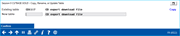
|
| Screen Title: | Copy, Rename, or Update Table | |
| Panel ID: | 6522 | |
| Tool Number: | 1980 | |
| Click here to magnify |
Access this window by selecting Change, Copy, Delete, or Rename after selecting a table listing in the Library Dashboard.
This screen allows you to complete the action selected on the previous screen.
When selecting:
-
Change - Enter the new table description and select Confirm to complete the change.
-
Copy - Enter the new table name and select Confirm to copy the table into the new table name.
-
Delete - Select Delete to confirm the table deletion.
-
Rename - Update the relevant information to rename the table or table description, then select Confirm to save your changes.