Library Statistics Dashboard
| Screen ID: | ILIBSIZE-01 | 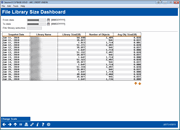
|
| Screen Title: | File Library Size Dashboard | |
| Panel ID: | 6577 | |
| Tool Number: | 1310 | |
| Click here to magnify |
Access this screen by selecting Tool #1310 Library Statistics Dashboard.
See more information regarding Data Warehouses in the Data Warehouse Guide Book.
Screen Overview
This dashboard gives your database administrator an inside view on library space utilization across your credit union's various data warehouse locations. You can narrow down the information for a specific data warehouse and/or a specific date range, and see how this space is allocated. You can sort by any table heading by simply clicking on the heading, useful for tracking changes over time in your various libraries. To further manage your data warehouses, navigate to Tool #1980 Library Dashboard, where you are able to use options to Change, Copy, Delete, or Rename tables within your libraries.
Interested in Additional Data Warehouses?
A data warehouse is digital storage architecture designed to hold data extracted from transaction systems, operational data stores, and external sources. What that means is that a data warehouse is the digital location of your specialized data sets that are used for curating member trends, marketing campaigns, strategic analysis, and other uses defined by credit union teams to further credit union data driven decisions.
For more information on data warehouses and to obtain a specialized warehouse for your credit union, contact the Asterisk Intelligence team at ai@cuanswers.com.
Field Descriptions
|
Field Name |
Description |
|
Snapshot Date |
This column lists the date on which the statistics were captured for the various library information. |
| Library Name |
This column lists the library name, such as FILExx, FILExxE, and QUERYxx, where xx equals your credit union's two digit CUID. Additional data warehouse location statistics will be available here if your credit union owns additional data warehouses. |
| Library Size (b) |
This column displays the size of the selected library, in bytes. To get a better idea of the size in GB, a library that is 54428729344 bytes would be approximately 54.4 gigabytes (GB). |
| Num of Objs |
This column displays the number of objects in the selected library on the selected day. For the purposes of this dashboard, an "object" refers to a database table or a query definition. |
| Avg Obj Size (b) |
This field displays the average object size, in bytes, of the objects in your selected library. |
|
Change Scale (F11) |
This button toggles the scale of the library sizes between KB, MB, and GB. |