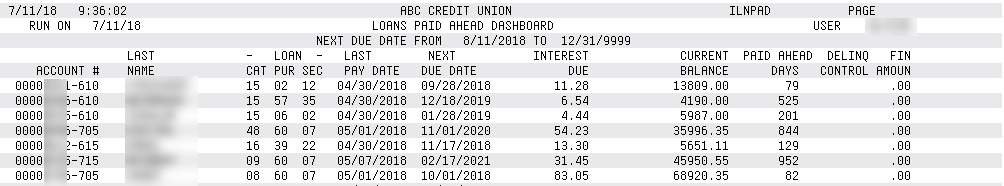Loans Paid Ahead Dashboard
| Screen ID: | ILNPAD-01 | 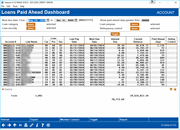
|
| Screen Title: | Loans Paid Ahead Dashboard | |
| Panel ID: | 6608 | |
| Tool Number: | 479 | |
| Report: | ILNPAD | |
| Click here to magnify |
Access this screen by selecting Tool #479 Loans Paid Ahead Dashboard.
About this Dashboard
The Loans Paid Ahead dashboard is proof positive that CU*BASE provides tools that answer a question and let you act on it immediately! While there are certain advantages when members pay ahead, this dashboard allows you to check that the next due dates are not advanced too far into the future. While monitoring members, the dashboard allows you to access members’ accounts through inquiry for further review or analysis.
Your credit union's policies may wish to limit how far ahead members pay their loans. This dashboard helps to identify members who are paid ahead (31 days and greater). It can also be a good analytical tool to make sure due dates are within reasonable tolerances on member loan accounts (for example, you may find where error corrections have been posted where the due date was advanced incorrectly, or accounts where maintenance was done in error).
Using this Dashboard
With various sort and filter options, the new dashboard makes it much easier to identify and analyze members that have paid ahead loans. You can filter the dashboard to show specific types of loans as desired, sort all columns, and toggle between fine amount and interest due.
Check “Export” go to the screen where you can choose to create a file that lets you use Member Connect to communicate instantly with these members via email and online banking messages, set up a marketing outreach via mailing labels and selective statement inserts, and track the responses via a telemarketing Tracker. This file will contain account base only. Or choose to export more data to use with Report Builder.
Use the option to print a report or export for further analysis. A screen will appear that asks you to select your printer.
Delinquency Tracking Options
CU*BASE allows credit unions to configure two different kinds of delinquency tracking.
-
One method is the single payment per period method where the member is responsible for a payment every period. Additional payments are considered principal buy-downs, and not credited toward the next payment period.
-
The other, more common method is the NCUA calculation “D” method which advances loan due dates based on fixed payments being credited to the loan. For example, a car loan may have 60 payments of $250. Each time $250 is collected, the system advances the payment date to the next date. Additional payments are counted toward the collection of the next full payment, rather than being applied directly to principal.
Filters
|
Field Name |
Description |
|
Month/year to process |
Enter the month and year for which data should be shown. Normally three previous months are available. To run a report using month-end data prior to the months held online, contact a Client Services Representative. (There is a charge if this service is requested.) |
|
Show loans paid ahead days greater than |
Choose one of the days to determine which loans should be included on the dashboard. This is calculated by taking the difference between the current date (when the report is generated) and the next due date on the loan. |
|
Loan category |
Use the multiple Select button to filter the dashboard to only include loans of those loan categories. |
|
Loan purpose |
Use the multiple Select button to filter the dashboard to only include loans of those loan purposes. |
|
Loan security |
Use the multiple Select button to filter the dashboard to only include loans of those loan securities. |
|
Delinquency control |
Use the multiple Select button to filter for only certain delinquency controls. This parameter corresponds to the Next payment date/delinquency control setting in the Loan Category configuration. Blank (B) - Use this option to include only loans where the Next payment date/delinq control flag is set to "Blank" for "Can pay ahead" on the loan category configuration. Deliq Calc/In, Out Method (P) - Use this option to include only loans where the Next payment date/delinq control flag is set to "Single Pay Per Period" (P) on the loan category configuration.
No Deliquency Calculation (N) - Use this option to include only loans where the Next payment date/deliq control flag is set to "No delinquency calculation" (N) on the loan category configuration. You can also select to view loans that are set to allow members to pay ahead a certain number of months, |
Buttons
|
Field Name |
Description |
|
Refresh |
Removes the filters. |
|
Check the check box next to Export report to File to move to a screen that allows you to export the data for use with Member Connect or Report Builder (Query). |
|
|
Communicate instantly with these members via email and online banking messages, set up a marketing outreach via mailing labels and selective statement inserts, and track the responses via a telemarketing Tracker. |
|
|
Toggle |
Toggle between fine amount and interest due. |
|
Report |
Use this to advance to a screen where you can select your printer and print a version of this report. A sample is shown below. |
Report Sample