Loan Application Statistics Selection Criteria
| Screen ID: | ILNSTA-04 | 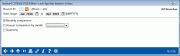
|
| Screen Title: | Loan Application Statistics Selection Criteria | |
| Panel ID: | 3129 | |
| Tool Number: | 455 | |
| Click here to magnify |
Access this topic by selecting Selection Criteria from the Loan Application Statistics screen.
This screen allows you to specify what data you view on the Loan Application Statistics screen (view link above). Once you have made your selection, press enter to move back to the Loan Application Statistics screen and view your changes.
-
With this tool, you can select dates back to and including August 2007.
Field Descriptions
|
Field Name |
Description |
|
Branch |
Select the branch whose data you want to view. Leave the field blank to select all branches. |
|
Date Range |
Select the date range for viewing your data. |
|
Monthly Comparison |
Use this function to compare data for each month across the period of time selected in your date range. |
|
Annual Comparison by Month |
Use this function to select to compare data from a single month across several years, for example, compare several years of June data |
|
Quarterly |
Compare your data quarterly. |