Balances to Compare (Toggle on WO/CO Dashboard)
| Screen ID: | ILNWO-06 | 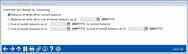
|
| Screen Title: | Balances to Compare | |
| Panel ID: | ILNWO-06 | |
| Tool Number: | 476 | |
| Click here to magnify |
This screen appears after using Toggle above the balance columns on the Write-off/Charge-off dashboard
Use this window to select the balances to compare for calculating the Net Change $ and Net Change %. The Net Change figures can be helpful for determining the amount recovered on a written off loan.
Using end-of-month (EOM) balances for comparison may help to gather loan recovery amounts for the 5300 Call Report.
-
For example, after filtering the main dashboard with the appropriate loan grouping, you can compare EOM December 2022 with EOM March 2023 to determine the amount recovered for quarter 1 2023.