Spooled Reports - Change Settings for Selected Report(s)
| Screen ID: | ILSTSPLF-02 | 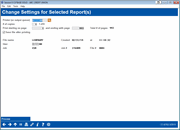
|
| Screen Title: | Change Settings for Selected Report(s) | |
| Panel ID: | 6792 | |
| Tool Number: | n/a | |
| Click here to magnify |
Access this screen by selecting a report and then Change settings on the Work with Spooled Reports screen.
This screen allows you to print a report, select how many copies to print, and what pages of the report to print. Leave "Save file after printing" checked to save the report in your spool file (report queue) after printing. Use the lookup next to Printer (or output queue) to select the available printers at your credit union to which you can print.
When you have made your selections, select Process (F10) to print the report.