Shared Branching-Summary for Weekdays/Weekends
| Screen ID: | IMBBRN-06 | 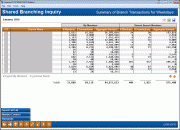
|
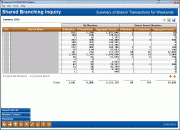
|
| Screen Title: | Shared Branching Inquiry-Summary of Branch Transactions for Weekdays/Weekends | ||
| Panel ID: | 3938, 3939 | ||
| Tool Number: | 977 | ||
| Click here to magnify | Click here to magnify | ||
Access this screen by selecting By Weekday (first screen above) or Weekend (second screen above) (F16) from the Shared Branching (Other CU Branches Used by My Members) screen.
These screens show you at a glance comparison statistics of your branches during the weekday—for your members using these branches and other shared branching members using the same branches. Click "By Weekday" to view weekday activity (first image above) or "By Weekend" to view statistics for the weekend.
Data on this screen includes the credit union two-digit combination, the branch name and also the following information for both your member activity and the activity of shared branching members: the number of members who visited that branch, the number of transactions, and the aggregate dollar amount of those transactions.
SEE ALSO: CU*BASE Shared Branching and Knowing Your Members CU*BASE Relationship Management Tools