Where Your Members Borrow - Other CU Branches Used by My Members
| Screen ID: | IMBBRN-01 | 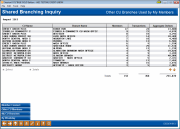
|
| Screen Title: | Shared Branch Inquiry – Other CU Branches Used by My Members | |
| Panel ID: | 3933 | |
| Data Source: | ETRMMYY (1-3), TRDESC, TEACTR | |
| Snap Shot: | þAs of Month End ¨Right Now |
|
| Tool Number: | 977 | Click here to magnify |
Access this screen by selecting Tool #977 Where Your Members Branch.
NOTE: Because this dashboard uses End-of-Month data, activity during the current month will not be included.
Helpful Resources
Dashboard Tips – Questions to Ask When Comparing a Dashboard with Another Dashboard or Report
About the Tool
If your credit union uses CU*BASE Shared Branching tools, these screens will let you see at a glance the shared branch locations where your members are doing business. You can view the total number of members, transactions and aggregate dollars, view only the weekday transactions, and even export the resulting detail to a file of your members for use with Member Connect marketing tools. You can also see a summary analysis of where your branches are being used by members of other credit unions.
Data for these tools is available on the first business day of the month after BOD is run.
Screen Overview
Find out where your members are branching. This can be a great set of tools for marketing to members who have a loan elsewhere and/or or paying someone else, but can also be helpful to find where your members are spending their money. Is there a local merchant that your credit union could partner with to drive home the community spirit of the credit union industry?
This screen shows the activity of your members at other shared branching locations. Use this screen to monitor the activity of your members at other shared branching locations. On the screen is listed the shared branching credit union and branch, the number of members who visited the branch, the number of transactions those members made, and the aggregate dollar amount of those transactions, with totals.
SEE ALSO: CU*BASE Shared Branching and Knowing Your Members CU*BASE Relationship Management Tools
Options
|
Option |
Description |
|
Select a branch and choose the Select option to go to the Detail screen, to see a list of your members and their activity at the credit union you select. |
|
|
Select a branch and select Totals to go to the Totals screen, to see a listing by transaction description and transaction statistics of your members at the credit union you select. |
Buttons
|
Button |
Description |
|
Member Connect (F10) |
After creating a database file using the Export feature, use this to contact those members. |
|
Other CU Members (F11) |
Use to view activity at your branches by other credit union’s members |
|
My CU Branches (F14) |
Use to view activity at your branches by your members. |
|
By Weekday (F16) |
Shows you at a glance comparison statistics of your branches during the weekdays-for your members using those branches and for other shared branching members using the same branches. Click Weekends for weekend statistics. |