A2A Member Transaction History Inquiry
| Screen ID: | IMBRA2AH-01 | 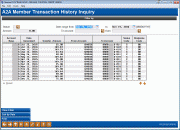
|
| Screen Title: | A2A Member Transaction History Inquiry | |
| Panel ID: | 5176 | |
| Tool Number: | n/a | |
| Click here to magnify |
This screen will appear after choosing an account on the initial Phone Operator member lookup screen, then selecting A2A Tran History.
How can I determine if a member has made an A2A transfer? (Click here to read the AnswerBook item.)
You can filter this screen by the following selectors
-
Status (see definition below)
-
Date range
-
Amount
-
To or from account
Select an item from the list to move to the detail screen.
Columns
|
Column Header |
Explanation |
|
Account Base |
The account base of the member. |
|
Date Generated |
The date the A2A transfer request was sent to MagicWrighter. Due to the cut-off times with the 3rd party vendor, this may not be the same day the member made the request. |
|
From account/To account |
The from and to accounts for the transfer. One account will be the member’s account. The other side will come from the A2A relationship configuration. |
|
Status Code |
This is the status of the A2A transfer record. Selections include:
|
|
Response Code |
This is the Accept/Reject reason codes provided by Magic-Wrighter. Common codes include:
|