Analyzing Transaction Labels for All Members
| Screen ID: | IMBRCLS-01 | 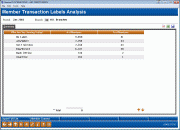
|
| Screen Title: | Member Transaction Label Analysis | |
| Panel ID: | 5945 | |
| Data Source: | MAMBINF | |
| Snap Shot: | þ As of Month End ¨ Right Now |
|
| Tool Number: | 515 | Click here to magnify |
Access this screen by selecting Tool #515 Member Transaction Label Analysis.
NOTE: Because this dashboard uses data from a snapshot at the end of the month, activity during the current month will not be included.
Dashboard Tips – Questions to Ask When Comparing a Dashboard with Another Dashboard or Report
This tool will display an aggregate view of all transaction labels for your entire membership, to help you see how the majority of your members interact with the credit union.
Calculations are from the previous month’s activity. Data is combined for all branches (this refers to the member branch). Use the Branch field at the top of the screen to display data for one branch at a time.
-
NOTE: The "# of Members" and "% of Number of Members" columns are reporting on the number of members who have been assigned to the label based on the number of transactions.
-
CU*TIP: If you wish to create a custom report or inquiry for further analysis, transaction labels are stored in a file called MAMBINF.
These labels are configured in the Transaction Labels Configuration.
SEE ALSO: Knowing Your Members CU*BASE Relationship Management Tools
Data for these tools is available on the first business day of the month after BOD.