Who Earned Dividends (Show Detail)
| Screen ID: | IMBRDIV-02 | 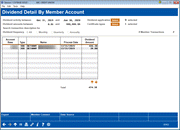
|
| Screen Title: | Dividend Detail By Member Account | |
| Panel ID: | 6942 | |
| Tool Number: | 1405 | |
| Click here to magnify |
Access this screen by selecting Tool #1405 Who Earned Dividends and choosing Show Detail on the previous screen.
The detail screen within the Who Earned Dividends dashboard shows information on the individual member account connected to the dividend entry selected on the dashboard. The details screen will show all dividends paid to the member that fall within the selection criteria/filters from the previous screen.