Analyzing Where Your Members Live
| Screen ID: | IMDIST-01 | 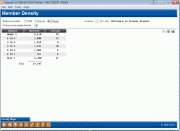
|
| Screen Title: | Member Density | |
| Panel ID: | 366 | |
| Tool Number: | 978 | |
| Click here to magnify |
Access this screen by selecting Tool #978 Where Your Members Live.
Create full-color PDFs of the data on the screen – PDF Exports
Learn about downloading data to Excel or a comma-delimited file
SEE ALSO: Knowing Your Members CU*BASE Relationship Management Tools
The Member Demographics tool allows credit unions to use CU*BASE member data to compare member addresses to the location of credit union branches and ATM resources. This tool uses several PC-based software products, including MapPoint 2004, PushPin, and other custom programming for distance calculations.
This analysis is based on static data and will only be updated upon credit union request. The process requires gathering data from CU*BASE files, downloading it to a PC, running it through the required analysis software and creating a new file, then uploading that new file to the iSeries. This is done for both master membership addresses as well as branch and ATM location information.
All calculations are done from the point of view of the Reference Point selected at the top of the screen. For example, if the reference point is Branch, the figures show how many members live less than 2 miles from a credit union branch, 2 to 3 miles from a branch, etc. If the reference point is Closest, the figures show how many members live less than 2 miles, etc., from a branch or ATM, whichever is closer. All distances calculated are “as the crow flies.”
The “Other” designation contains small groups under a certain percentage, determined by the Group percentages below setting. Set this to zero to see all distances represented.
For branch information, the system relies on branch addresses being entered into your credit union’s Chart of Accounts configuration. For ATM locations, the system can only include credit union-owned ATMs where the addresses are stored in CU*BASE (ATM/Supp Vault Location Config.). This system does not consider ATMs that are at the same location as the branch itself.
If your credit union is interested in having your member data run through the demographic density and mapping process, please contact a client service representative. A quote will be presented to you with costs and lead times for preparing your files and running them through the analysis routines. Cost and time required will depend on the size of your credit union’s data files. We will also need to review your data for completeness of the information that is used by the various tools. (For example, if the only addresses available in your configuration are P.O. boxes, additional details will be needed for the mapping tools.)
Maps are optional and can be requested to provide a series of aerial relationships between members and credit union facilities. Remember that the results will only as be as good as the addresses found in your credit union’s CU*BASE member and configuration files