Select Risk Level to View
| Screen ID: | IMTAAI-02 | 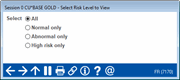
|
| Screen Title: | Select Risk Level to View | |
| Panel ID: | 7170 | |
| Tool Number: | 537 | |
| Click here to magnify |
Access this screen by selecting View Risk Level (F8) on the Monitor Abnormal Activity by Member Groups dashboard.
Additional Resources
Abnormal Activity Monitoring Overview help topic
Using this Screen
Use this screen to filter the member list in the Monitor Abnormal Activity dashboard for Member Groups to show only the risk level desired; All, Normal, Abnormal, or High Risk.