Where Your Members Borrow (3)
| Screen ID: | IMTLIN-01 | 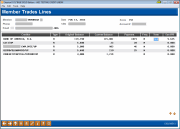
|
| Screen Title: | Member Trade Lines | |
| Panel ID: | 382 | |
| Tool Number: | Multiple | |
| Click here to magnify |
Access this sceen by using the Select option in front of any name on the Where Your Members Borrow (2) screen. You also can access this screen from the Credit Report Data Mining Dashboard by selecting a credit score in the listing and Select.
Why am I seeing all 9s in fields on this screen? What are the affected tables?
Listed are the loans that the member currently has with the loan’s payment amount, frequency of payment, and estimated APR. This screen allows you to enter a different term for Mortgage or Installment trade lines to estimate the APR using the balance and payment information. Type the new term in the available field and press Enter to view the new estimated APR.
SEE ALSO: Knowing Your Members CU*BASE Relationship Management Tools