View OFAC Scan Results
| Screen ID: | IOFACNT-01 | 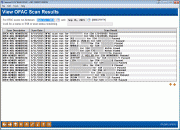
|
| Screen Title: | View OFAC Scans | |
| Panel ID: | 5811 | |
| Tool Number: | 559 | |
| Click here to magnify |
Access this screen by selecting Tool 559 OFAC Non-Member Scan History.
Easily Audit Your OFAC Scans on Non-Members
-
NOTE: Looking for the OFAC scans of just one member? OFAC scans for a single non-member can be found on the Non-Member OFAC scan. (These scans are also found in this tool; however, the Nonmember OFAC scan gives easy access to non-member scans for one member. Learn more about Non-Member Notes and the Non-Member OFAC scan screen.
This screen shows scans run on non-members for the last eighteen months, the range most commonly asked for by auditors, although you can choose any range you like. You can also look for anything contained in a name, a SSN, or scan status that appears in the Scan Result field. These items must be in the order they appear on the screen and you can use the % sign as a wildcard to separate different pieces of data.
For example, if you enter this in the Look for a name or SSN or scan status containing field, you would find failed OFAC scans for John Member or Mary Johnson:

-
NOTE: This history dashboard runs includes a LOT of data, so be patient as the list populates!
Enter a date range and any filter information and use Enter to view the results.
This dashboard is based on the CU*BASE OFACNOTE file that records all OFAC non-member scans (and scans that cannot be attached to a MASTER record).
Following is an example of the contents of the file:
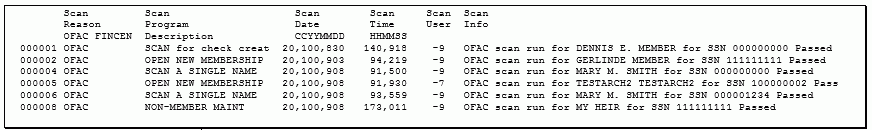
-
NOTE: An “OPEN NEW MEMBERSHIP” scan is included in the sample above. This is because at the time the scan was run, there was no MASTER record. Once the membership is created, an Audit Tracker record is recorded for the membership.