Analysis (Who Earned Qualified Dividends)
| Screen ID: | IQMBRDIV-04 | 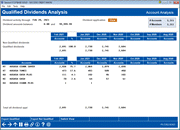
|
| Screen Title: | Qualified Dividend Analysis | |
| Panel ID: | 7282 | |
| Tool Number: | 1617 | |
| Click here to magnify |
Access this screen by selecting Tool #1617 Who Earned Qualified Dividends and choosing Analysis (F16).
This screen shows a further analysis of the selected data from the Who Earned Qualified Dividends dashboard. Note that the top section of this analysis screen shows the totals for all the available months, whereas the bottom section of the screen shows only DIVAPLs and amounts that were selected as filters in the previous screen. Use the "View" button here to view which dividend applications were selected. Use the Switch Views (F11) button to select how the data is presented.