Share Rate Inquiry - Split Rate Details
| Screen ID: | IRATE2-02 |
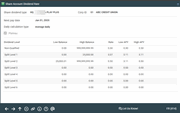
|
| Screen Title: | Share Account Dividend Rate | |
| Panel ID: | 414 | |
| Tool Number: | n/a | |
| Click here to magnify |
This screen will appear when "View Details/Split Rates" is used on the Share Account Dividend Rate screen.

|
Check out the video related to this topic: Rate Inquiry (More videos below!) |
Helpful Resources
Click here for more information about share product pricing strategies, including a discussion about split rates and plateau rates.
Screen Overview
This screen displays additional details on the rate configuration for a share product. For split rate products, the rates for the split levels will be shown, as well. When done, use the forward arrow (Enter) to return to the full list of share products.
Field Descriptions
|
Field Name |
Description |
|
Next pay date |
The next date this account type will pay dividends. |
|
Daily calculation type |
The dividend calculation method for this account (Simple Daily (S), Average Daily (D), Compound Simple (C)). |
|
Plateau |
If this is a split rate account, this flag shows whether it uses a plateau configuration or not. A plateau rate is a blended rate: for each level, a different rate is paid for the amount within that level. For example, the loan could pay 5% for the first $1,000, 5.5% for the next $2,000, and 6% for any amount above that. A non-plateau rate is a single rate for the entire amount, using the balance to determine the rate. For example, the loan could pay 5% for amounts under $1,000, and 5.5% for amounts above $1,000. If the balance on the account is $1,500, the entire amount is paid at 5.5%. |
|
Dividend Level |
Up to 6 different split level rates are allowed for a share account type, in addition to the base rate (for a total of 7 tiers).
|
|
Low |
The low end of the dollar range for each split level. |
|
High |
The high end of the dollar range for each split level. The maximum for the top range will read 999,999,999.99 (one penny less than $1 billion). |
|
Rate |
The rate paid for a balance which falls within the Low and High dollar range.
With the exception of Qualified Dividends products, any balance range set up with a rate of 0.00 will actually be paid at the rate for the next lower level. For example, if you have 3 range levels configured, and the rate for level 3 is 0.00, then balances in that range will actually be accrued at the rate for level 2, not at 0.00. For products that have been set up properly for Qualified Dividends processing, you are able to set up ranges to pay at zero. Refer to the Qualified Dividends booklet for details.) |
|
APY |
The Annual Percentage Yield, provided in compliance with the Truth in Savings regulations. This is calculated taking into account compounding and other variables. |
Additional Video Resources

|
Check out this additional video resource! |