Share Rate Inquiry
| Screen ID: | IRATE2-01 | 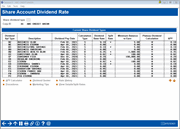
|
| Screen Title: | Share Account Dividend Rate | |
| Panel ID: | 415 | |
| Tool Number: | n/a | |
| Click here to magnify |
This screen appears when you choose “Shares” from the initial Rate Inquiry screen.

|
Check out the video related to this topic: Rate Inquiry-Share Accounts (More videos below!) |
Screen Overview
This screen displays the latest dividend rates for share-type accounts, including shares, checking, IRAs, marketing clubs, etc. From this screen, you can calculate APY or see rate change history for any share type, as well as quote dividends using actual deposit amounts and dates.
-
To calculate Annual Percentage Yield for any product, select the product and choose APY Calculator.
Field Descriptions
|
Field Name |
Description |
|
Share Dividend Type |
Enter a code from the Dividend Apl Type column in the list and use Enter to see additional details on this account type. |
|
Dividend Application Type |
The Dividend Application code indicates the type of account. |
|
Description |
A description of the account type. |
|
Dividend Pay Date |
The next date when dividends will be paid to accounts of this type. |
|
Calculation Type |
The dividend calculation method for this account (S=Simple Daily, D=Average Daily, C=Compound Simple). |
|
Dividend Base Rate |
The base rate for this product. |
|
Split Rate |
A split (tiered) rate product offers different interest rates depending on the amount deposited into the account. Products that have split rates will show an asterisk (*) in this column. To view the split levels and their corresponding rates, select the record and choose View Details/Split Rates. |
|
Minimum Balance to Earn |
The minimum balance required to earn dividends on this account. |
|
Plateau Dividend Calculation |
The Plateau field can be configured to calculate rates differently as deposits increase.
|
|
APY |
The Annual Percentage Yield, provided in compliance with the Truth in Savings regulations. This is calculated taking into account compounding and other variables. |
Options
|
Option |
Description |
|
To calculate the APY for any product, select the product in the list and use F2. |
|
|
Cancel (F7) |
Use this to return to the initial rate inquiry screen. |
|
Use this to quote anticipated dividends using actual amounts and time frames. |
|
|
Use this to view a history of prior rate changes for a particular product. Select the product in the list and use this option. |
|
|
Procedures |
Use this to view credit union-defined procedures for opening this account. |
|
Use this to view credit union-defined hints and instructions for selling this product to members and answering commonly-asked questions. |
Additional Video Resource

|
Check out this additional video resource! |