Dividend Quoter (1)
| Screen ID: | IDVQTR-01 | 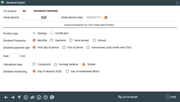
|
| Screen Title: | Dividend Quoter | |
| Panel ID: | 194 | |
| Tool Number: | Multiple | |
| Click here to magnify |
This screen will appear when you use F10-Dividend Quoter on the Share Rate Inquiry or Certificate Rate Inquiry screens.

|
Check out the video related to this topic: Rate Inquiry |
IMPORTANT: Remember that this tool is intended to be an estimator ONLY. Due to rounding and variations in the number of days in a month, there may occasionally be slight (typically just a few pennies or less) differences between what’s calculated here and what is actually calculated and posted to the member’s account. Actual dividends could vary depending on the member's behavior and credit union policy for each product. The results from this Quoter should never be communicated as a promise to the member, just an estimate of approximately what their anticipated dividend might be. However, it can be a very valuable tool to give members an idea of what a product will earn, while also allowing credit union leaders an easy way to try different scenarios and product configurations.
Screen Overview
With the Dividend Quoter, you can select either a member savings or certificate product, enter a deposit amount and date, and have the system calculate the estimated dividend return over a period of time.
The first Dividend Quoter screen is separated into two parts:
-
The top part of the screen is used to enter the amount and deposit date to be used in the quote calculation.
IMPORTANT: Although the system allows any date to be entered, even a past date, remember that the calculator should not be used to try and “recreate” dividend calculations which have already occurred in a member's account. Member activity such as deposits and withdrawals can greatly affect how dividends were computed for a specific member account.
-
The bottom portion of the screen shows the current default parameters used to control the dividend calculation for this product. This information is shown not only to provide information on how dividends are calculated, but can also be used for “what if” scenario testing.
For example, if you are trying to determine the effect of a different rate or payment frequency on a particular product, enter the new settings on this screen. The Dividend Quoter will display the results using the new data, without affecting the actual product configuration.
NOTE: For split-rate products, the rate field cannot be manually changed. It updates automatically based on the input in the Deposit field.
To proceed, enter an Initial Deposit amount (use two places past the decimal point), and an Initial Deposit Date. These will determine the amount and starting point for the calculation. Use Enter to perform the calculation and display the final screen.
-
For example, say a member wishes to know how much she will earn with this account in a year if she deposits $500 on November 1, 2006. The Initial deposit field would be set to $500.00 (entered as “50000”) and the Deposit date field would be set to Nov 01, 2006 (entered as “11012006”).
Who Should Use the Dividend Quoter?
The Dividend Quoter tool is designed for two distinct groups: First, for the member service department, it is a tool to answer member questions about the quantity of dividends paid on initial deposit amounts such as certificates or a one-time savings deposit. While it is relatively easy to calculate the dividend, there are always variable controlling factors that make up how a dividend is paid and earned. For example, does the member earn for the day of deposit or the day of withdrawal? What is the frequency of the dividend payment? Does the product use a compound or simple accrual method? These are all factors selected and controlled by the credit union's management through core configuration screens. They are not factors that are always clearly related to the front-line personnel. This product will verify those decisions and through answering member questions about dividends earned, the member services personnel will better understand how credit union products work.
Second, for the credit union leader who is charged with configuring and creating savings and certificate products, the Dividend Quoter tool is designed to give a visual and quantitative analysis of the decisions made concerning the variable terms. Through the ability to do “what if” scenarios and see the dollar and cents results, the credit union leader can better predict how members will react to product offerings and how the bottom-line effect of the product will influence accounting and ALM policies.
Clearing Up Some Confusing Concepts
To understand how the Dividend Quoter calculates dividends, it is important to understand how the calculation of Simple or Compound rates are calculated over time.
As a rule, compounding is part of the daily calculation of accrued but not paid dividends. This is determined by the Calculation Type code. Basically, the only difference between the different Calculation Type codes is whether or not the accrued dividend is added to the member's balance before calculating the accrual. This is controlled by the credit union for each type of savings product offered.
Daily Compounded = (Balance + Accrued) x Daily Rate
Simple = Balance x Daily Rate
By its nature, the Simple method compounds upon payment of dividends to the member's account.
However, the actual return results for each calculation type can be affected by member behavior as well as credit union rules regarding the payment of dividends. For example, what happens if a member decides to withdraw his dividends every month? What about certificates that pay dividends to a share account each period? What happens if the credit union allows members to withdraw dividends whenever they want—some members might choose to withdraw every time dividends are paid, where others might choose to only withdraw when the dividends reach a certain amount. All of these factors must be taken into account when quoting dividend returns.
Field Descriptions
|
Field Name |
Description |
|
Dividend Frequency |
The current default frequency at which dividends are paid for this product. If you wish to see what the result would be using a different frequency, enter another code here. Any change made will affect this Dividend Quoter calculation only; no product configuration will be affected. |
|
Dividend Payment Type |
The code indicating when dividends are paid within the dividend period. This flag is primarily used to calculate how many days are in each dividend period. The setting shown is initially taken from product configuration. Any change made will affect this Dividend Quoter calculation only; no product configuration will be affected. First day of period - Dividends are paid on the first day of the dividend period. For example, if dividends are paid monthly, this would mean the dividend would be paid on the first day of the month. End of period - Dividends are paid on the last day of the dividend period. For example, if dividends are paid monthly, this would mean the dividend would be paid on the last day of the month. Anniversary (for certificates only) - Dividends are paid on the anniversary of the date on which the certificate was opened. For example, if dividends are paid monthly, and the certificate was opened on the 11th, dividends would be paid on the 11th each month. |
|
Product Type |
This shows the product type, either Savings or Certificate. This code cannot be changed on this screen. |
|
Rate |
The current default rate at which dividends are calculated for this product. If you wish to see the effect of a different rate, enter a percentage amount in this field (use 3 places past the decimal point). Any change made will affect this Dividend Quoter calculation only; no product configuration will be affected.
|
|
Calculation Type |
The current default code used to control how dividends amounts are calculated for this product. The codes are different depending on the product type (savings or certificate): SAVINGS PRODUCTS Compound - Dividends compounded daily on the balance plus accrued dividends. Simple - Dividends calculated daily using the current account balance. Average Balance - No compounding until dividends are paid. Dividends are calculated by multiplying the Rate by the Average Balance for the period. CERTIFICATE PRODUCTS Simple - Dividends computed on the current CD balance. Compound - Dividends compounded on the CD balance plus accrued daily dividends. Face Value - Dividends computed on original CD amount (face value) only. The setting shown is initially taken from product configuration. If you wish to see the effect of a different calculation method, enter a different code in this field. Any change made will affect this Dividend Quoter calculation only; no product configuration will be affected. |
|
Dividend Monitoring |
The current default code used to control when dividend calculations are performed. EOD Day of Deposit - Dividend funds are computed on the end-of-day balance (sometimes referred to as “day of deposit”). BOD Day of Withdrawal - Dividend funds are computed on the beginning-of-day balance (sometimes referred to as “day of withdrawal”). |
Additional Video Resources

|
Check out these additional video resources! |