Certificate Rate Inquiry
| Screen ID: | IRATE3-01 |
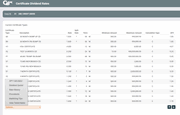
|
| Screen Title: | Certificate Dividend Rate | |
| Panel ID: | 417 | |
| Tool Number: | n/a | |
| Click here to magnify |
This screen appears when you choose “Certificates” from the initial Rate Inquiry screen.

|
Check out the video related to this topic: Rate Inquiry-Certificates (More videos below!) |
Helpful Resources
Screen Overview
This screen displays the latest dividend rates for all certificate products. From this screen, you can calculate APY or see rate change history for any certificate type, as well as quote dividends using actual deposit amounts and dates.
-
To calculate Annual Percentage Yield for any product, select the product and choose APY calculator.
Field Descriptions
|
Field Name |
Description |
|
Type |
The type code for the specific CD. |
|
Description |
A description of the CD. |
|
Rate |
The base rate paid for this product. NOTE: If an asterisk (*) appears next to the Rate for this product, there are multiple rate tiers for this CD Type. Use the View Tiered Rates feature to view additional tiers. |
|
Term |
The term for the CD (D=Day, M=Month). |
|
Minimum Amount |
The minimum deposit necessary to open the CD. NOTE: If an asterisk (*) appears next to the Rate for this product, there are multiple rate tiers for this CD Type. This minimum represents the first tier only. Use the View Tiered Rates feature to view additional tiers. |
|
Maximum Amount |
The maximum amount which can be deposited into the CD account. NOTE: If an asterisk (*) appears next to the Rate for this product, there are multiple rate tiers for this CD Type. This maximum represents the first tier only. Use the View Tiered Rates feature to view additional tiers. |
|
Calc Type |
A code indicating how the CD dividends are calculated. Valid codes are as follows: A Dividends compounded on the CD balance plus accrued daily dividends C Dividends computed on the current CD balance S Dividends computed on original CD amount (face value) only |
|
APY |
The Annual Percentage Yield, provided in compliance with the Truth in Savings regulations. This is calculated taking into account compounding and other variables. NOTE: For certificates that are set up to pay dividends at redemption only (usually dividend payment code “R”), the calculator will not show the correct APY beyond 12 months. |
Buttons
|
Buttons |
Description |
|
To calculate the APY for any product, select the product in the list and use F2. |
|
|
Use this to quote anticipated dividends using actual amounts and timeframes. |
|
|
Use this to view a history of prior rate changes for a particular product. Select the product in the list and use this. |
|
|
Procedures |
Use this to view credit union-defined procedures for opening this account. |
|
Use this to view credit union-defined hints and instructions for selling this product to members and answering commonly-asked questions. |
|
|
If an asterisk (*) appears next to the Rate for this product, there are multiple rate tiers for this CD Type. Use this feature to view additional tiers. |
Additional Video Resource

|
Check out this additional video resource! |