Rate Inquiry
| Screen ID: | IRATE-01 |
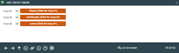
|
| Screen Title: | Dividend Rate Inquiry | |
| Panel ID: | 413 | |
| Tool Number: | n/a | |
| Click here to magnify |
Access this screen by selecting (Shortcut: rates) or by clicking Rate Inquiry at the top of the Home Page.

|
Check out the video related to this topic: Rate Inquiry (More videos below!) |
Screen Overview
This is the first of several screens used for Rate Inquiries. This feature provides up-to-date information on dividend rates for all account types. Click the button next to the option desired to see rates for Corp ID 01.
Maintenance on these rates is performed using the Member Rate Maintenance.
Additional Video Resources

|
Check out these additional video resources! |