Risk Level History on Loan Account
| Screen ID: | IRSKLVH-01 | 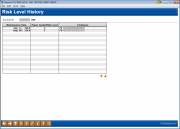
|
| Screen Title: | Risk Level History | |
| Panel ID: | 5493 | |
| Tool Number: | n/a | |
| Click here to magnify |
This screen appears when you use "Risk Level History" (F13) on the Delinquency pop-up window.
This screen displays a history of each time the Paper Grade/Risk Level was updated on this loan account. Any time the risk level is updated on a loan, the system will write out a history record that displays the date changed, the new risk level associated with the loan and the employee that updated the record.
This record is updated in the Credit Bureau Link option located in Tool #51 Miscellaneous Loan Maintenance.
Note: although this screen does not display what the record was changed from, only what it was changed to, this information can still be found in the File Maintenance report. You can also use the File Maintenance Inquiry screen to locate the CUFMNT record.
-
CU*TIP: This history file began being populated with the 14.2 release September 2014. Risk Level changes made prior to this release will not be included in the history.
Field Descriptions
|
Field Name |
Description |
|
Maintenance Date |
The date on which the Risk Level change was made. |
|
Paper Grade/Risk Level |
This shows the new Paper Grade associated with this loan. |
|
Employee |
This shows the Employee ID and name of the individual that updated the record. |