Learn from a Peer: Tiered Services Peer Analysis (3)
| Screen ID: | ISERV3-01 | 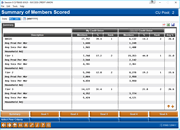
|
| Screen Title: | Summary of Member Scored | |
| Panel ID: | 5360 | |
| Tool Number: | 857 | |
| Click here to magnify |
Access this screen by selecting a credit union from the previous screen and using the Select option.
Dashboard Tips – Questions to Ask When Comparing a Dashboard with Another Dashboard or Report
Create full-color PDFs of the data on the screen – PDF Exports
Learn about downloading data to Excel or a comma-delimited file
This collection of screens gives you a wealth of knowledge of comparison data between your credit union and the selected comparison credit union. Compare your data with all of the goals in Tiered Services. The first screen shows a summary of the tiers with associated graphs accessed via the tabs across the top of the screen.
Clicking on the Goal buttons at the bottom of the screen moves you to additional goal items in Tiered Services, including Goal 4, which measures members’ participation in self service products such as Online Banking and e-Statements.
The Members column lists the number of memberships participating in the particular service or product. The % column lists the percentage of memberships participating compared to your entire membership. The Rank column lists your credit union’s (and the rank of the comparison credit union’s) rank on this item as compared to the entire group of credit unions selected on the previous screen.
Use the lookup next to Rank to see a complete listing of the ranking of all of the credit unions on the previous screen on that particular item.