Statement Reconciliation / Analysis
| Screen ID: | ISTRDBFM-01 | 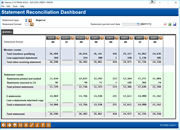
|
| Screen Title: | Statement Reconciliation Dashboard | |
| Panel ID: | 5495 | |
| Tool Number: | 825 | |
| Click here to magnify |
Access this screen by selecting Tool #825 Statement Reconciliation/Analysis.
Helpful Resources
Introduction
The Statement Reconciliation/Analysis makes it easy to reconcile your statement activity to your invoice. This dashboard breaks down your statement production to see how many members qualified for a statement minus the amount suppressed to give you a total number of statements for the period. That is then broken down further to show how those statements were delivered (printed & mailed, returned to the CU, or as eStatements). This information will be handy when your auditors ask to verify statement activity compared to your invoice.
Not only is this dashboard great for reconciliation, but it can be used by your marketers and management team to see how statement activity is trending. Are more statements being printed month-to-month? How many statement inserts should be order? What months did we request inserts?
Data is available on this screen for:
-
Regular statements
-
Credit card statements
-
Mortgage statements
Using this Screen
There are so many opportunities for further exploring, analyzing, and using this data from this screen. Review the listing below for more information.
-
(Selection required) Select the type of statement to view at the top of the screen
-
At the top left of the screen, use the Statement type selector to view only regular, credit card, or mortgage statements. Use Enter to refresh.
-
-
(Optional) For regular statements, select the Statement format to view only monthly or quarterly statement runs. Leave the field blank for all.
-
For credit card and mortgage statements, no selection is required.
-
-
(Optional) Enter a period end date to start with a previous statement period.
-
If left blank, the system will automatically start with the most recent statement period for which data exists.
-
The file used for this dashboard began populating data September 2013. New data is accumulated monthly, typically on the first of the month for the previous statement period.
-
There is currently no plan to purge data; until further notice, data will be held indefinitely.
-
-
Compare up to 8 statement periods on the screen at once.
-
The dashboard will place the most recent statement period on the left and display up to 8 statement periods to compare side-by-side.
-
-
Use the
 (lookup)
buttons next to the statement period to view additional information
about that statement period on the second
screen.
(lookup)
buttons next to the statement period to view additional information
about that statement period on the second
screen.-
To view information about statement inserts, click the lookup button and then Style/Insert on the second screen.
-
How Numbers Are Calculated
The data that is displayed in this screen comes from a file called from a statement file accessible only be CU*Answers. That file generates new information during the statement run process. Nothing is deleted from the file, meaning you will be able to see data as far back as when we started recording.
Member Counts:
Total Members Qualifying: This is the total number of open memberships and closed memberships that qualified during the statement period. Since this count is for members who qualified for a statement based on your statement configurations, this will not be indicative of the total number of members on file. If a membership is opened and closed during the same statement period, they will only be counted once as an open membership that qualified for a statement. For example, for your February monthly statement period, if a membership was opened February 2nd and then closed on the 15th, the statement generation process will count this as an open membership that qualified.
Less Suppressed Statements: One example might be individuals under bankruptcy that the credit union has elected to suppress their statement. The suppressed statement count is more than just statements with statement group code greater than 0 with an option type of “archive only.” Wrong address flagged accounts as well as closed accounts in the statement period must also be considered.
Total Members Receiving Statement: This is the Total Members Qualifying minus the Less suppressed statements. This indicates the total members for which a statement was generated during the statement period.
Statement Counts:
Statements Printed and Mailed: Of the members for which a statement was generated, this indicates the number of members with an eStatement option of 0 (not enrolled) and with a statement mail code set to print and mail.
Statements Returned to CU: Of the members for which a statement was generated, this indicates the number of members with an eStatement option of 0 (not enrolled) and a statement mail code set to have the statement printed, but delivered to the credit union.
Total Printed Statements: The total of statements printed and mailed and statements returned to the CU.
E-statements: Of the members for which a statement was generated, this indicates the number of members with an eStatement option (ESOPTION in PCMBRCFG) of 1 (eStatement only).
Less E-statements w/ Print Copy: Of the members for which a statement was generated, this indicates the number of members with an eStatement option (ESOPTION in PCMBRCFG) of 2 or 3 (print statement and receive eStatement). Since those members had a printed statement, they are included in the printed statement totals above.
Total E-statements only: Members receiving an eStatement minus members that received both an eStatement and printed statement.
Total Statements: This total comes from adding the Total Printed Statement and Total eStatements only. For regular statements (MN/QT), this will match Total Members Receiving Statement in the top section.
Special note about Mortgage and Credit Card statements: The Total Members Receiving Statement and Total Statements amounts may not match for mortgage and credit card statements. Total Members Receiving Statements gives the total number of memberships that qualified for a statement of that type. However, since members may have more than one mortgage or credit card, Total Statements will reflect the total number of accounts that qualified for a statement.