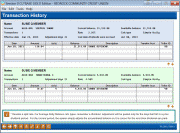Effective-Dated Transfers: Review Activity Since Effective Date
| Screen ID: |
ITRINQ-01 |
|
| Screen Title: |
Transaction History |
|
| Panel ID: |
3811 |
|
| Tool Number: | Multiple | |
| Click here to magnify |
Access this screen via Phone Operator Transfers, Transfer (F13) from the Teller Processing screen, or Member Transfers then Unlock Date (F10).
This is the second of three screens used to post an effective-dated transfer. This screen is just an informational display of both the “from” and “to” accounts entered on the previous screen, showing transactions that have occurred since the effective date you entered.
-
Remember that if you are transferring to a loan account, if there have been any transactions since the effective date you will not be allowed to proceed with the effective-dated transfer.
The top of each section contains details about the rates and other details used to calculate the dividend or interest adjustment that the system will be making in the next step.
-
For Average Daily Balance calc types, remember a dividend adjustment will be posted only for the days that fall in a prior dividend period. For the current period, the system simply adjusts the accumulated balance so it is correct for the next time that dividends are paid.
After reviewing this information, press Enter to return to the transfer screen to finish posting the transaction (that screen will also show the adjustments being posted to dividend/interest amounts for both accounts, as applicable).
Refer to the Effective Dating for Member Transactions booklet for complete details on using this tool.