Analysis (Auto-Posted RDC Deposits)
| Screen ID: |
ITRNTRK-03 |
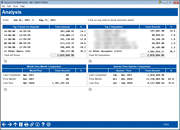
|
| Screen Title: |
Analysis |
|
| Panel ID: | 7083 | |
| Tool Number: | 1985 | |
| Click here to magnify |
Access this screen by selecting Analysis (F16) on the RDC Auto-Post Deposits Dashboard.
This RDC Auto-Post Deposit Analysis shows the top hours for deposits, the dollar amount and percentage share of each, as well as the top depositors for the selected time period (selected from the filters on the previous screen).
You can select the total for all hours or for all depositors to view a total breakdown for each on the following screen.
The analysis also shows monthly and quarterly comparisons for remote deposit activity.