Print Name/Address On Envelope (Closed Membership)
| Screen ID: |
LADRCL-01 |
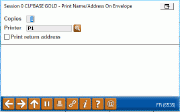
|
| Screen Title: |
Print Name/Address on Envelope |
|
| Panel ID: | 5636 | |
| Tool Number: | Multiple | |
| Click here to magnify |
Access this screen by selecting Print Envelope on the Closed Membership Inquiry screen.
Use this screen to print a closed member's name and address on an envelope. Both dot matrix and laser printers can be used; the method for feeding in the envelope will depend on the type of printer you have. For a laser printer, the most common method is to feed a single envelope through the manual feed tray of the printer.
Choose whether or not you would like your credit union's return address printed in the upper left corner of the envelope (the address will come from your credit union's Master configuration).
When ready, use Enter to print the envelope. The envelope will begin printing once you have exited the screen.