Inquiry and Phone: Closed Account Types
| Screen ID: | ICLMBR-01 | 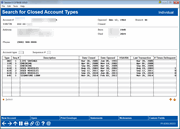
|
| Screen Title: | Search for Closed Account Types | |
| Panel ID: | 6393 | |
| Tool Number: | Multiple | |
| Click here to magnify |
Access this screen by selecting "Closed Accounts" (F13) on the Account Type screen (Inquiry) or the Account Processing screen (Phone Operator) or by choosing an account from the initial Search for Closed Members screen.
This screen lists closed accounts only for this member. To see details about one of the closed accounts listed, enter the account type and sequence number from the list and use Enter (or select the item in the list and click Select). The appropriate Account Detail screen will appear:
Membership Designations and Related Procedures
The title at the top of the screen (such as “Individual” or “Trust” or “Sole Proprietorship,” etc.) is taken from the Membership Designation code on this closed account. The membership designation will also control what label appears in front of the member's name (such as “Name” or “Owner” or “Trustee,” etc.).
Click the icon in front of this text (it looks like a light bulb) to read your credit union's configured procedure tips for handling closed memberships of this kind.
-
NOTE: If you see asterisks on this screen, this is due to the fact that this screen is subject to Privacy Controls.
Custom Fields
If a Custom Fields button is shown, this means that custom data is attached to this membership. Click the button to add the custom data.
Printing an Envelope
Use Print Envelope to move to a screen where you can print an envelope with the address of this previous member. (If the Address line in the address is masked due to Privacy Controls, then the Print Envelope button will not work.)
Field Descriptions
|
Field Name |
Description |
|
Account Type desired |
The account type suffix. |
|
Sequence # |
A sequence number used to keep track of accounts which may have been closed and reopened multiple times. The first time an account is closed, it is assigned sequence 1, the second time, sequence 2, and so on. |
|
Description |
A description of the account. |
|
Date Closed |
The date on which the account was closed. |
|
Date Opened |
The date on which the account was opened. |
|
IRA/HAS |
A “YES” in this field indicates the account was an IRA or HSA account type. |
|
Last Transaction |
The date of the last activity on the account. |
|
# Times Delinquent |
(For loans only.) The number of times the loan fell delinquent over the life of the loan. |