Inquiry: Search for Closed Members
| Screen ID: | ICLMST-01 | 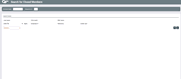
|
| Screen Title: | Search for Closed Members | |
| Panel ID: | 4434 | |
| Tool Number: | n/a | |
| Click here to magnify |
This screen will appear when you use View Closed Members on the initial Member Inquiry screen.

|
Check out the video related to this topic: Searching for Closed Accounts via Inquiry |
This screen is the first of several used to perform an inquiry on a membership that has been closed. Enter the Account Base and a Sequence Number to indicate which closed membership you wish to view.
-
Sequence Number is used in case a membership was closed, reopened, and then closed again. Each time the membership is closed, a sequence number is assigned (01 for the first time, 02 for the second time, etc.).
Use the Search Criteria fields to look for a membership if the account base number is unknown. Enter a full or partial name, DBA Name, SSN/TIN, Employee ID or Reference number, or the last four digits of the member's credit card and use Enter to search for a list of matching accounts. Select the name in the list and use Enter or Select to continue to the Closed Account Type screen.
-
Closed memberships are purged from the system periodically and archived according to your credit union's preferences. Contact a client service representative for information about fees for retaining closed membership files online.
Use the back up arrow to return to the previous screen and search for an existing member.
-
NOTE: If you see asterisks on this screen, this is due to the fact that this screen is subject to Privacy Controls.