Print Name/Address On Envelope
| Screen ID: |
LADRNM-01 |
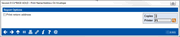
|
| Screen Title: |
Print Name/Address on Envelope |
|
| Panel ID: | 6360 | |
| Tool Number: | Multiple | |
| Click here to magnify |
This screen appears when you click Envelope on the Secondary Names Contact Information screen
Use this window to specify a printer ID for printing an envelope. Check the Print return address if you wish to print your credit union's return address on the envelope as well. When ready, use Enter to proceed. Depending on your printer, a message may appear requesting that you load envelopes into the printer. Use the backup button to return to the Contact Information screen.