Secondary Names Contact Information
| Screen ID: | ISNCI-01 | 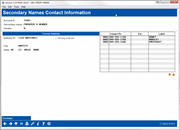
|
| Screen Title: | Secondary Names Contact Information | |
| Panel ID: | 6683 | |
| Tool Number: | n/a | |
| Click here to magnify |
This screen appears when you use the lookup button next to a name on the Secondary Names inquiry screen.
This screen shows basic contact information for the selected joint owner, misc. owner, or beneficiary name. This might be a member or a non-member. The list on the right-hand side of the screen will show all of the contact/phone numbers on file for that person.
You can use Envelope to print an envelope with this person's name and address.
When done, use the Backup button to return to the list of secondary names.