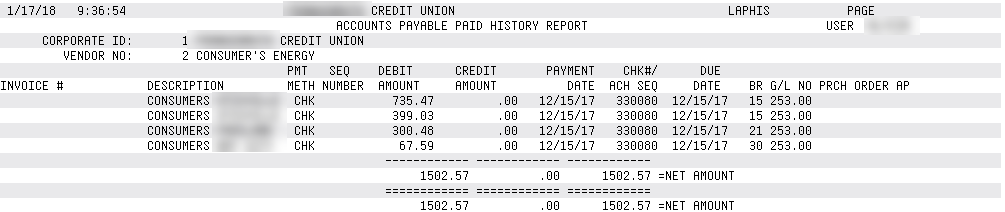Accounts Payable Paid History Report
| Screen ID: |
LAPHIS-01 |
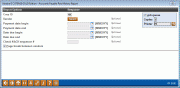
|
| Screen Title: |
Accounts Payable Paid History Report |
|
| Panel ID: | 535 | |
| Tool Number: | 135 | |
| Report Name: | LAPHIS |
|
| Click here to magnify |
Access this screen by selecting Tool #135 A/P Paid History Report.
This screen is used to print the Accounts Payable Paid History Report. This report lists all accounts payable checks and ACH transactions which have been issued to date.
-
It will also include invoices that have been selected for payment even if checks have not been printed yet, as well as items manually marked “Not Paid” in vendor history. The Check Number column will read “VOUCHER” in these cases.
The fields on this screen can be used to define specifically which invoices should be listed on the report; if all fields are left blank, all paid invoices for all vendors will be included. When ready, use Enter to print the report and return to the Home Page.
Field Descriptions
|
Field Name |
Description |
|
Corp ID |
(For multi-corporation CUs.) To include open items from only one company, enter the company ID number here. Leave the field blank to include all companies in the report. |
|
Vendor # |
To include paid invoices from only one vendor, enter the vendor number here. Leave the field blank to include all vendors in the report. |
|
Check
date begin |
To include paid invoices which fall within a specific date range, enter the starting and ending check date (not due date) in these fields. (To locate a single date, enter the same date in both fields.) Leave both fields blank to include all paid invoices.
|
|
Date
due begin |
To include paid invoices that were due within a specific date range, enter the starting and ending due dates in these fields. (To locate a single date, enter the same date in both fields.) Leave both fields blank to include all paid invoices. |
|
Check #/ACH sequence number |
To include only a specific check or ACH sequence number in the report, enter the check number or sequence number here. Leave the field blank to include all paid accounts payable checks. |
|
Page break between vendors |
Check this box to start each vendor on a separate page of the report. |
Report Sample