Printing Loan Forms - Blank Forms
| Screen ID: | LBLFRM-01 | 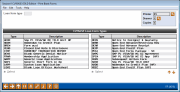
|
| Screen Title: | Print Blank Forms | |
| Panel ID: | 3616 | |
| Tool Number: | 52 | |
| Click here to magnify |
This screen appears when you use Print Blank Forms (F14) on the initial Print Loan Forms screen.
Because there are times when members might wish to take a blank loan application form and fill it out at their leisure, CU*BASE provides a method for printing blank copies of your credit union's standard loan forms. In addition to any custom forms your credit union uses, a blank copy of the following generic forms can also be printed:
-
DEN2 Blank Denial Notice (1 page)
-
GAPP Blank Loan Application (5 pages)
-
GAP1 Blank Short-Form Loan Application (1 page)
-
LOWS Blank Loan Officer Worksheet (1 page)
NOTE: Because these are generic forms used by all credit unions, none of the standard blank forms will include your credit union's name and address information. Also, you will still need to use the normal Loan Application Processing programs in order to print filled-in copies of these forms. Your credit union's custom forms may or may not print credit union information, depending on how the form was configured.
Enter the form type (or select it from one of the lists at the bottom of the screen), choose the number of copies and printer ID, and specify from which drawer paper should be pulled.
Use Enter or Select to print the form. The screen will clear, and you may enter another form type or use the back arrow to return to the previous screen.