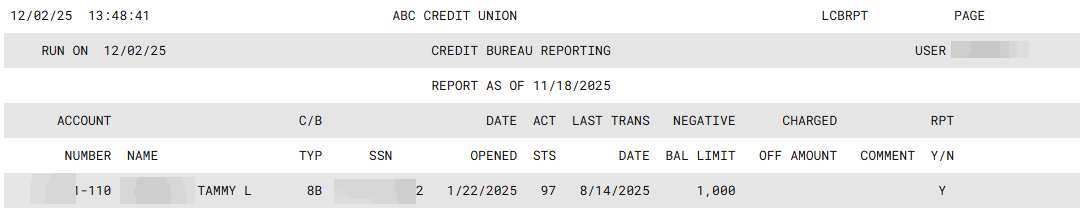Credit Bureau Information Report
| Screen ID: |
LCBRPT-01 |
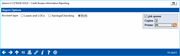
|
| Screen Title: |
Credit Bureau Information Reporting |
|
| Panel ID: | 568 | |
| Tool Number: | 658 | |
| Report Name: |
LCBRPT |
|
| Click here to magnify |
Access this screen by selecting Tool #658 Print Account Info Sent to Credit Bureau. It is also accessed via OPER Tool #5031 List Metro 2 File.
This screen is used to print a report showing loan information that was sent most recently to the credit bureaus on behalf of your credit union.
Select whether to print a report of loans, saving and checking accounts, or both.
-
For example, if your credit union reports to the bureaus every month (as most do), this report will reflect the information that was reported at the beginning of the current month. Credit bureau tapes are generated during the first week of the month for online credit unions.
SEE ALSO: Credit Bureau Reporting History Inquiry
How does the Metro 2 program currently report credit limits to the bureaus?
For savings/checking, refer to this booklet Charge Off Saving/Checking Accounts
Report Samples
Loans
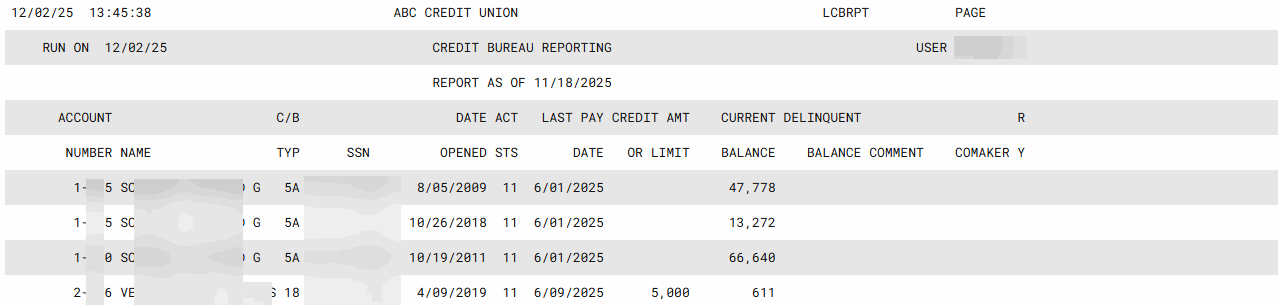
Savings/Checking