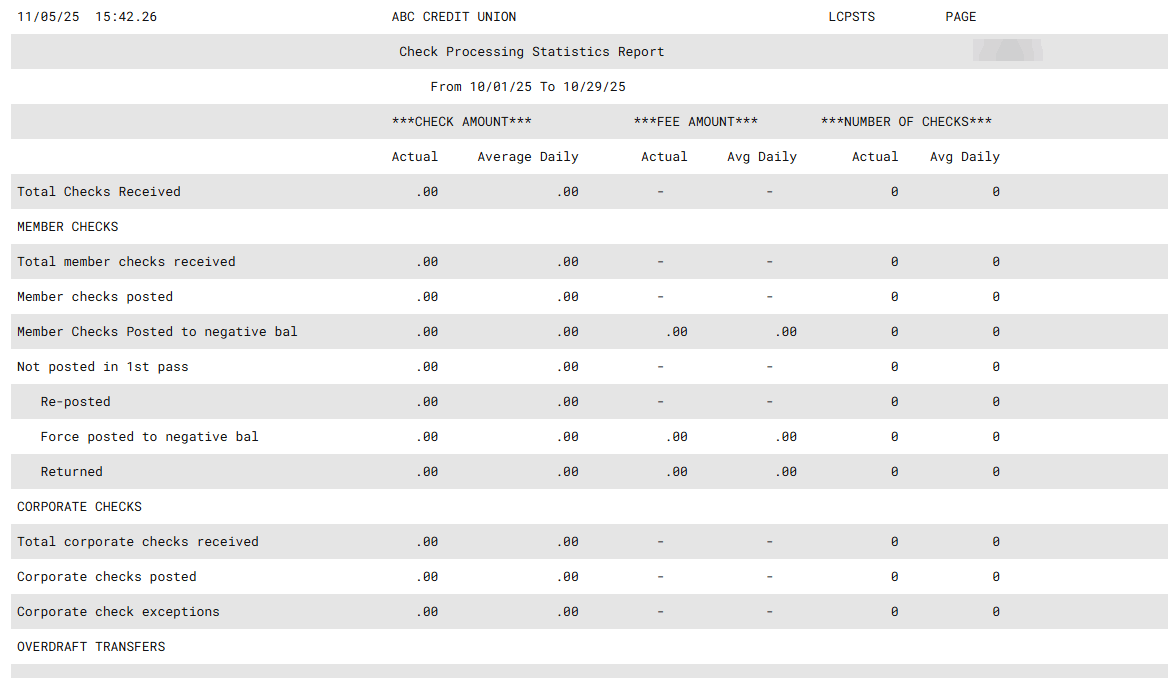Check Processing Statistics Report
| Screen ID: |
LCPSTS-01 |
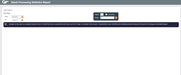
|
| Screen Title: |
Check Processing Statistics Report |
|
| Panel ID: | 599 | |
| Tool Number: | 206 | |
| Report Name: | LCPSTS | Click here to magnify |
Access this screen by selecting Tool #206 Check Processing Statistics Report.
Helpful Resources
Screen Overview
This screen is used to print a report showing statistical information on your credit union's daily member and corporate check processing activity. The difference between this and Tool #205 Check Processing Summary Statistics is that the report can be printed for a range of dates, with average amounts and counts calculated for each of the statistics.
-
NOTE: Averages on this report are calculated using the total number of check files that are represented by the report, not the number of days. For example, if you choose a 7-day period but only 5 draft files were actually processed during that time period, all averages are calculated using 5.
For an explanation of the fields displayed on this report and how the data is calculated, refer to the Check Processing Summary Statistics inquiry feature.
Report Sample