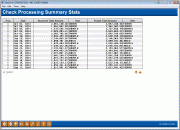Check Processing Statistics (1)
|
Screen ID: Screen Title: Panel Number: |
UCPSUM-01 Check Processing Summary Stats 5384 |
Access this screen by selecting Tool #205: Check Processing Daily Statisticsor via Detail by Day on theCheck Processing Statistics Summary Dashboard.

|
Check out the video related to this topic: Processing Summary Stats (More videos below!) |
Helpful Resources
Learn how to view check processing statistics.
Screen Overview
This screen lists all transmission batches of checks/drafts which have been posted to member accounts, sorted in descending order by month and day.
If the received and posted totals do not match, the transmission is still waiting to be posted (remember that checks are posted at the end of the day), or a problem has occurred in posting so the two are out of balance.
To see additional information about a transmission or delete an old record, select the item in the list and use Enter or Select to proceed to the detail screen.
Field Descriptions
|
Field Name |
Description |
|
Proc |
This Processor Code identifies the Item Processor which performed the transmission. (Some credit unions may receive check files from more than one check processing vendor, especially during a transition period from one vendor to another.) |
|
Date |
The date the transmission was received by your Item Processor. |
|
Received Total Amount and User |
These two columns show the total amount on the incoming transmission, and the user ID of the person who received the transmission from your Item Processor. |
|
Posted Total Amount and User |
These two columns show the amount that was actually posted to member accounts from that transmission, and the user ID of the person who posted the original transmission (will not change when a re-post is done). |
Additional Video Resources

|
Check out these additional video resources! |
View more share draft-processing videos.