Check Processing Statistics Dashboard
| Screen ID: | ICPSTS-01 | 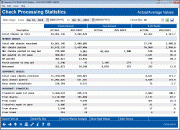
|
| Screen Title: | Check Processing Statistics | |
| Panel ID: | 3764 | |
| Tool Number: | 207 | |
| Click here to magnify |
Access this screen by selectingTool #207: Check Processing Stats Dashboard.
Helpful Resources
Dashboard Tips – Questions to Ask When Comparing a Dashboard with Another Dashboard or Report
Screen Overview
The second dashboard provides credit union leaders with data so that they can be more aware of their check processing statistics. We have shown you the day-to-day for years, now you can trend it over time. Are you driving your checking relationships enough, do they yield what they should? Use this new tool to answer these questions!
For a description of the data included on the screen, refer to this topic.
Includes information of the online Check Processing Status Report, such as the daily counts of the average number of checks posted to a negative balance. The date range on the online report defaults to the current month, but can be adjusted to select just the range needed, for example a week or ten days. The number of check files included in the data is listed at the top of the screen.
-
Includes columns for the highest and lowest number of checks processed in the selected period, as well as fee amounts. Use Toggle Statistics to toggle between counts and dates of high and low activity.
-
Using Fee Inc Waiver Analysis takes you directly to the Fee/Waiver Income Analysis, where you can view the income you have received from check processing or waivers you have given
-
Use Detail by Day to move to the Daily Processing Summary Stats screen.
-
Use Data Source to view the Primary Data Sources used to generate this dashboard.